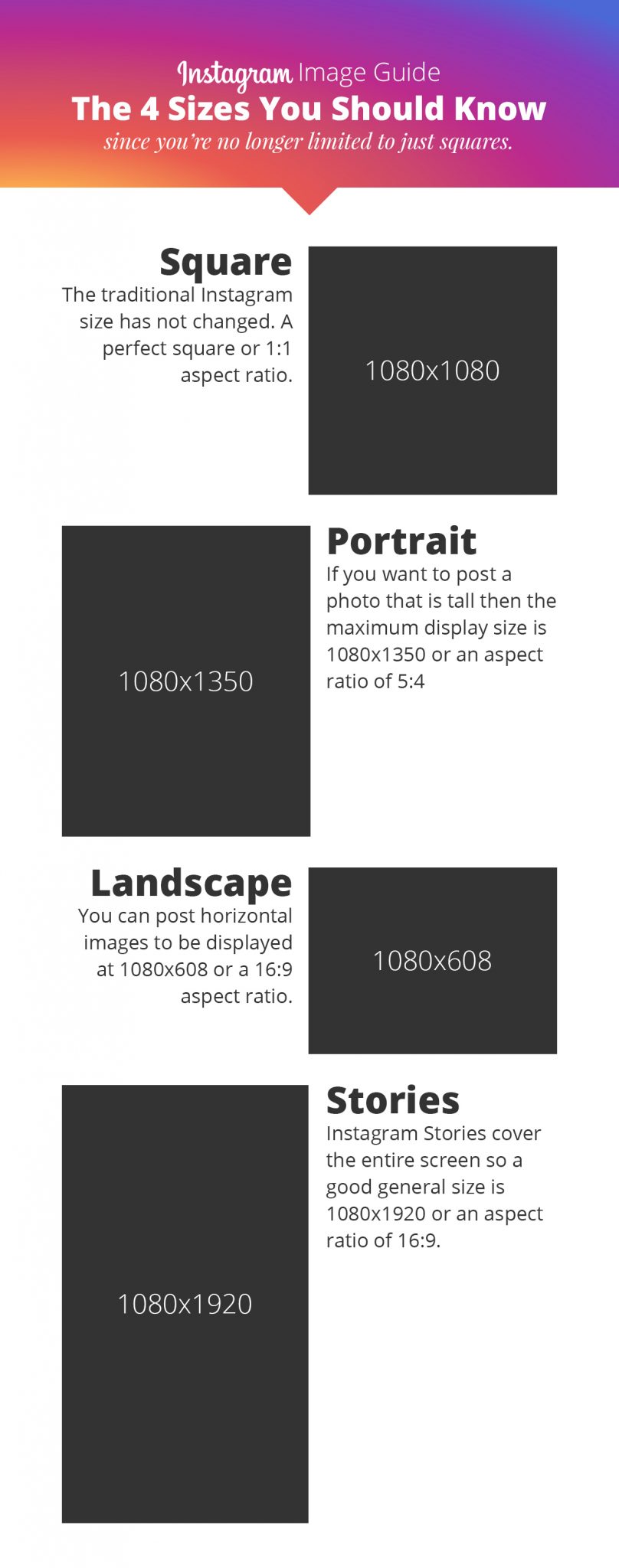Instagram opens up to more than just square images and videos! Here’s everything you need to know.
Well after years of only square images and videos, Instagram has finally opened up to allowing portrait and landscape orientations. This is a huge deal!
This allows for greater versatility in your image creation. That’s always a good thing. But it also means that you have to understand the constraints that are given.
Square
The square image on Instagram remains to be shown at a maximum of 600×600(pixels). No change in this whatsoever.
It should be noted though that Instagram will store a version as large as 1080×1080but even on the largest of screens it seems they still display a maximum of 600×600.
My highest recommendation though is to create images that are a minimum of 1080×1080 as they will give you the highest resolution asset for reuse on other platforms. Additionally, as more and more screens become higher in their pixel density, you will be future-proofing your images from being too small.
Landscape
For landscape images, the smallest I’ve tested on was at 1920×1080 which Instagram then displayed at 600×337. As it turns out, though, Instagram ended up storing a version that is 1080×607.
So the trend here is that no matter what size image you upload, Instagram is resizing it to a maximum width of 1080px and displaying a version with a maximum width of 600px.
Landscape videos also have a maximum display size of 600×336.5 (or 1200×673 in full view or retina display). This is very close to a typical 16:9 ratio that we see as the current cinematic standard in film & television.
Portrait
Vertical (or portrait) images will display at a maximum of 480×600 (or 920×1200 for retina display). However it looks like Instagram is storing the photos at a maximum of 1080×1350 on it’s servers.
Vertical videos are, well… complicated. They will display at a maximum of 481×599.484, making this a nightmare for graphic designers to mock-up (you can’t do fractions of pixels).
Now, why in the world does Instagram want to make such odd calculations? I have no idea. But, it’s what we’ve got to work with.
Stories
Instagram’s Stories feature has been a wild success. Although it’s basically a Snapchat clone, people have taken to it like wildfire.
As such, once Instagram released the ability to upload images to your Stories, people started getting very creative with the graphics they used in them. Now, the problem with this is that the dimensions are dependent on the device that the Story is being viewed on. So this makes it rather difficult to standardize.
However, my highest recommendation is to take a landscape 16:9 ratio approach, or in pixels that would mean 1080×1920. As long as you give enough whitespace around the edges, you should be fine.
Bonus: Instagram Sizes Infographic & Templates
For reading all the way to the end of the post, I wanted to thank you by giving you this easy reference infographic of all the Instagram sizes. Use it as a guide for when you’re creating images for Instagram from outside of Instagram so you can pull them in without worrying about cropping.